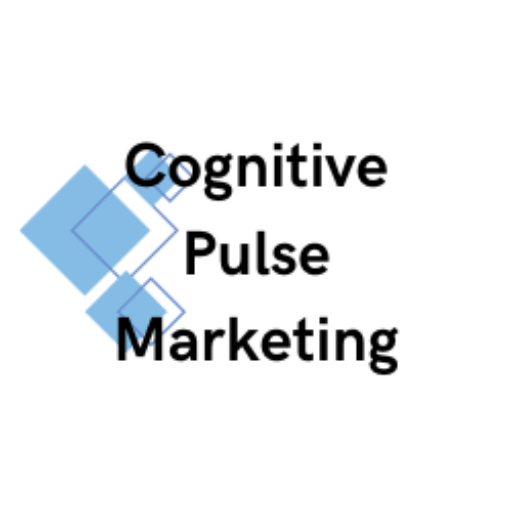Top of the Local Search Results with Google Business Profile
Appearing at the top of local search results can significantly impact your ability to attract new clients. A well-optimized Google Business Profile (GBP) helps your practice show up in Google’s local listings, making it easier for potential clients in your area to find you. Here’s a step-by-step guide on setting up and enhancing your Google Business Profile to improve local rankings and drive more leads.
Step 1: Claim or Create Your Google Business Profile
If you haven’t yet claimed your Google Business Profile, this is the essential first step.
- Visit Google Business Profile: Go to business.google.com and sign in with your Google account.
- Search for Your Business: Type your practice name to see if it already exists on Google. If it does, claim it by following the prompts. If not, select “Add your business to Google.”
- Choose Your Business Category and Tags: Select a main category like “Therapist,” “Mental Health Clinic,” or “Counselor” to help Google understand your services. Then, add secondary categories or tags like “Online Therapy” or “Child Counseling,” which allow you to reach specific client needs.
Choosing the right categories ensures you reach the right clients. Mislabeling, such as selecting “Health Consultant” instead of “Therapist,” can affect your ranking and visibility.
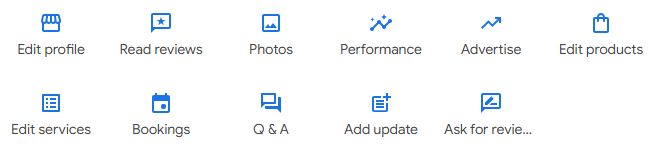
Step 2: Add Complete, Accurate Information
Google prioritizes fully completed profiles, so ensure you’ve filled out every detail accurately.
- Business Name: Use your exact practice name, avoiding extra keywords or phrases.
- Address: Include your physical address to show up in local searches. For therapists offering only online services, consider listing a service area rather than a physical address.
- Service Area: Define your service area by listing the regions or cities where you accept clients, especially if you offer telehealth.
- Phone Number: List a direct number to make it easy for potential clients to reach you.
- Website Link: Link to your main website or a specific booking page to make scheduling seamless.
- Hours of Operation: Ensure your hours are accurate so clients know when they can reach you.
When setting your “Service Area,” think about your target regions. For instance, if you provide online therapy to clients across multiple cities, list each city to expand your profile’s reach and relevance.
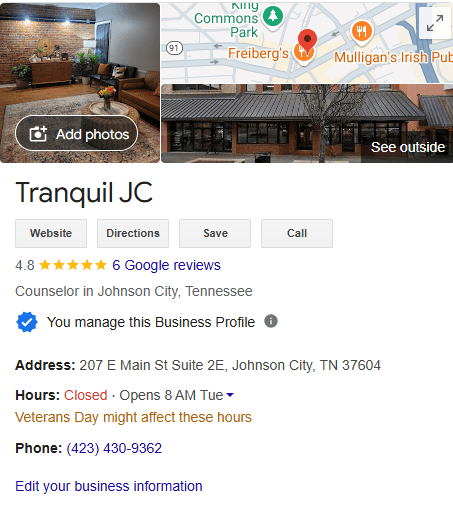
Step 3: Optimize Your Business Description and Services
The business description and services sections allow you to communicate what makes your practice unique.
- Business Description: Write a concise but impactful description (up to 750 characters) detailing your services and specialties. For example, “Licensed therapist providing online anxiety counseling, couples therapy, and trauma support for clients in [City].”
- List Services: Under “Services,” add each therapy type (e.g., “CBT for Anxiety,” “Telehealth Sessions,” “Marriage Counseling”) to help your profile rank for specific search terms.
Incorporate keywords into your business description and service list that reflect client search terms, like “virtual therapy,” “family counseling,” or “grief support.” This can improve your local rankings and attract more relevant inquiries.
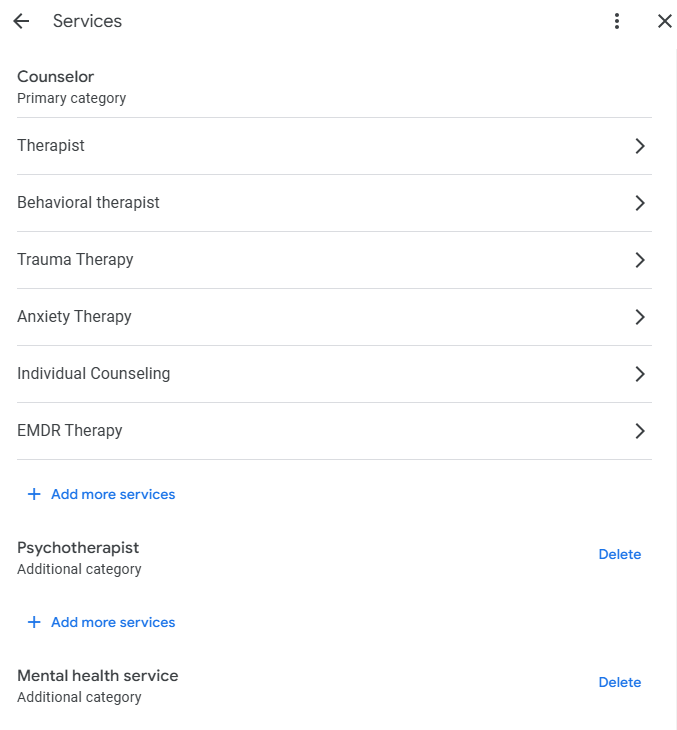
Step 4: Add Photos and Videos
Visual content is key to standing out and building trust. Potential clients often feel reassured when they see a welcoming, professional practice environment.
- Profile and Cover Photos: Use high-quality images that represent your practice, such as your logo or therapy rooms.
- Service Photos and Videos: Share visuals that illustrate your practice environment or services. If you offer online therapy, consider a brief video explaining the telehealth process, which can help clients feel comfortable with virtual sessions.
Think about what clients would want to see. Pictures of a cozy waiting area, therapy room, or a warm, inviting telehealth setup can make clients feel more at ease even before their first visit.
Step 5: Gather and Respond to Client Reviews
Reviews are essential for building trust and improving local rankings. Positive feedback can significantly boost your visibility in search results.
- Ask for Reviews: Politely ask satisfied clients to leave reviews on your Google profile. Provide a direct link to simplify the process.
- Respond to Reviews: Acknowledge positive and constructive feedback to show you value client input. Professional, courteous responses also demonstrate your commitment to providing a quality experience.
When asking for reviews, be mindful of client confidentiality. Consider using general language when requesting feedback, and remind clients to keep comments non-specific. For example, “We’d love to hear about your experience working with us!”
Step 6: Post Regular Updates
Google Business Profile offers a “Posts” feature, which allows you to share updates that help engage potential clients and keep your profile active. Regular posts signal to Google that your business is active, which can improve your local rankings and keep clients informed.
- Share Announcements: Post about new services, changes in hours, or upcoming workshops to keep your audience up to date.
- Educational Posts: Share mental health tips, helpful resources, or recent blog articles that showcase your expertise. For example, you might share seasonal tips like “Managing Holiday Stress” or advice on “Coping with Exam Anxiety.”
- Special Hours or Closures: Inform clients of any temporary changes to your practice’s availability, which is especially helpful for holidays or unexpected events.
Use posts to share insights and resources, like tips for dealing with stress, information on therapy approaches, or links to recent blog posts. This not only keeps your profile fresh but also shows clients the value you bring to their mental health journey.
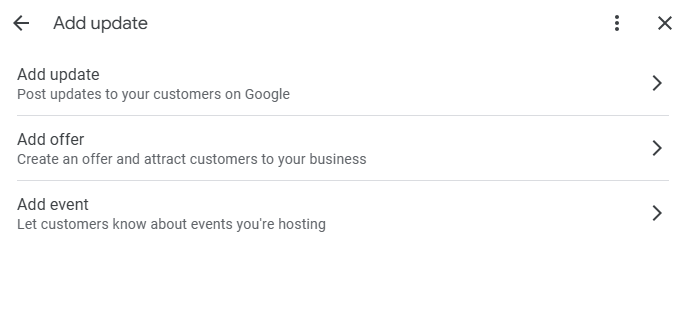
Step 7: Use FAQs to Engage and Inform
Google Business Profiles allow you to add frequently asked questions (FAQs), which can preemptively answer potential clients’ queries and enhance user experience. For therapists, FAQs help clarify the therapy process and address common client concerns.
- Example FAQs: Common questions might include “What should I expect during the first session?” or “Do you offer virtual therapy?” Answering these questions on your profile can help potential clients feel more comfortable reaching out.
- Educational Answers: Use this space to provide brief, informative answers that reflect your approach and tone. For example, explain your therapy style or outline how virtual sessions are conducted to help new clients understand what to expect.
Your FAQs can also serve as a mini-introduction to your practice style. Providing clear, informative responses builds trust with potential clients and can help reduce any hesitation they may feel about reaching out.
Step 8: Monitor Performance with Insights
Google offers valuable insights within your Business Profile dashboard, giving you a glimpse into how clients are finding and interacting with your profile. Monitoring these metrics helps you understand what’s working and where you might want to make adjustments.
- Review Search Terms: Google’s insights show which keywords or terms are most commonly used to find your profile. Use this information to optimize your profile description, services, and posts with these terms.
- Analyze Engagement: Look at metrics like website clicks, calls, and direction requests to gauge how effectively your profile is driving client action.
- Adjust Based on Insights: For example, if many clients find you through “stress counseling,” consider creating a specific service post or blog content around that term to draw in more clients.
Use these insights to adapt your content strategy and Google Business Profile posts. By responding to trending search terms and popular services, you can refine your profile and increase your relevance for local search.
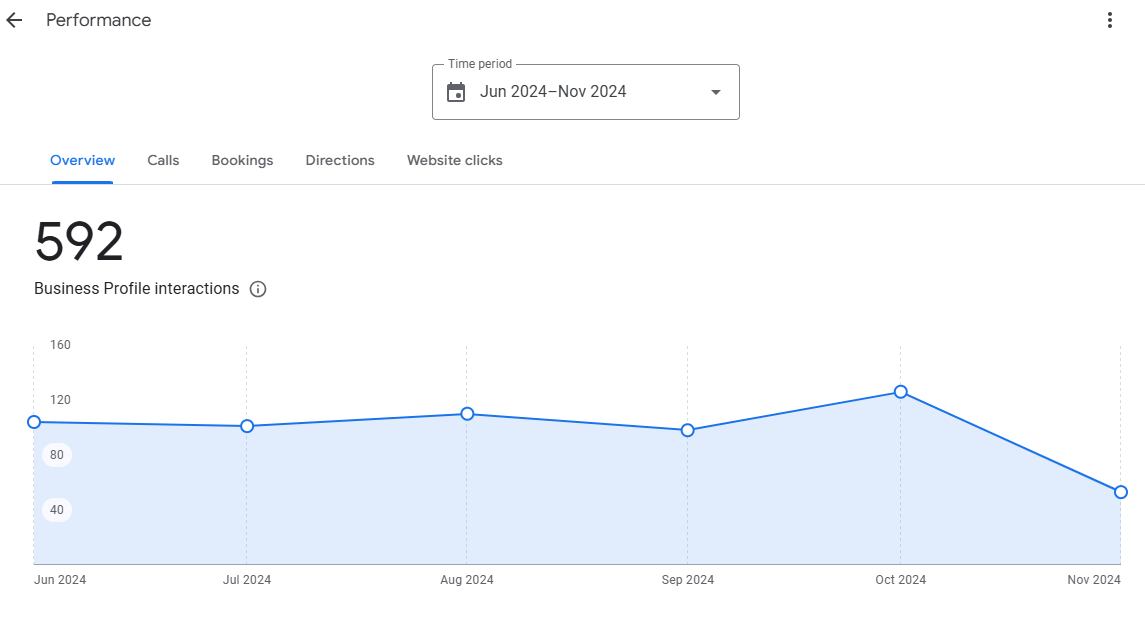
Extra Tips for Improving Local Rankings
- NAP Consistency: Make sure your Name, Address, and Phone number (NAP) are consistent across all online directories and listings. Consistency reinforces your business’s credibility to Google.
- Local Keywords: Incorporate local keywords, like “therapist in [City]” or “counseling near me,” in your business description, posts, and services to boost your local SEO.
- Link to Your Google Profile: Add a link to your Google Business Profile from your website, social media pages, and email signature to encourage more visits and interaction, which can improve your profile’s visibility.
Improve Your Private Practice’s Local SEO
Setting up and optimizing your Google Business Profile is one of the most effective ways to boost your visibility in local search results. By fully completing your profile, gathering positive reviews, sharing helpful updates, and analyzing your insights, you’re setting your practice up for success. Following these steps allows you to take full advantage of Google’s local search features, making it easier for clients to find you and encouraging them to take the next step in booking an appointment.
With this guide, your Google Business Profile can become a valuable tool for connecting with potential clients and growing your practice.
Want Help With Your Google Business Profile? Fill out our form to get a complimentary SEO Audit